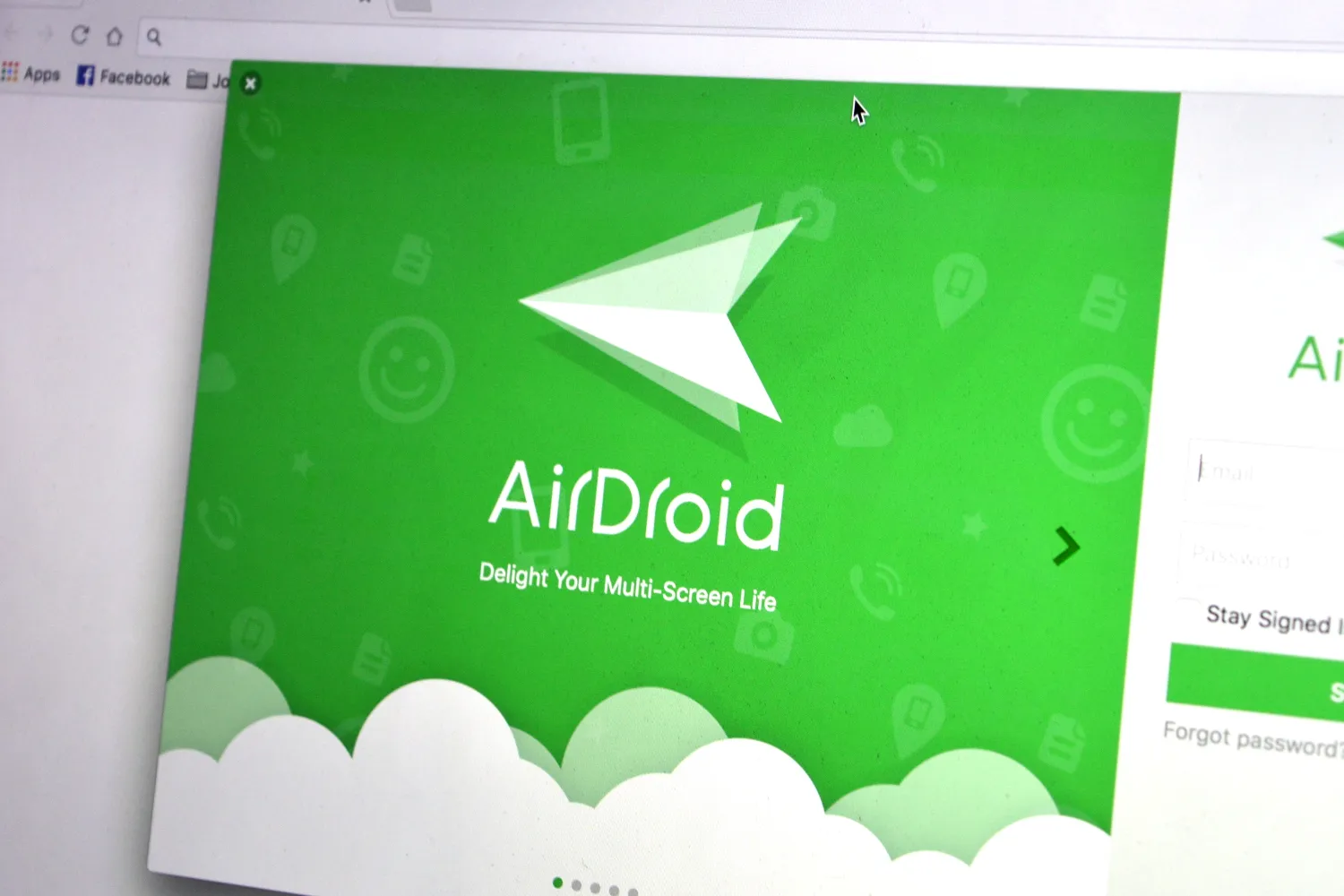Do you have an important file or a folder and you want to open it on your laptop or PC? It’s easy to just concept with a cable and transfer, but what if you don’t have any cable or wire around you? What will you do?
Well, the introduction of file-sharing apps has proven to be a perfect solution to smooth wireless sharing. So, the app development industry is focusing more and more on creating mobile apps that provide accessibility to users and file-sharing- a wireless experience.
As an app developer, if you want to make an app like AirDroid, you need to consider the factor that makes the sharing file experience more reliable than the one cable connection. But to make your app provide a seamless experience Wi-Fi optimization is more essential than you think.
As we increasingly rely on our mobile devices for sharing and transferring files, it is essential to understand the factors that affect Wi-Fi performance and how to optimize our Wi-Fi settings for seamless file transfer experiences.
Understanding The Factors Why Wi-Fi Performance Affects File Sharing
Bandwidth And Its Impact on Wireless File Transfer
If you want to understand Bandwidth, just understand that the wider the bandwidth, the more data you enable to flow through at once.
This always resulted in faster file transfers. So, if the user is stuck in a narrow bandwidth, it will take more time than you think. Thus, suggest your app users invest in a better Wi-Fi package, so you can have all the bandwidth to yourself.
Signal Strength and its Effect on Wi-Fi Performance
Just keep in mind, when creating an app that signal strength is the lifeline of your Wi-Fi connection. The stronger the signal, the better your file transfers will be.
It’s like having a strong cellular signal – no more dropped calls or pixelated video chats. So, make sure you position yourself close to your Wi-Fi router or consider investing in signal boosters to keep your connection strong and steady.
Interference Sources and their Influence on Wi-Fi
Interference sources are something you need to avoid in every way, as they exist to ruin your Wi-Fi connection. Not only can they disrupt the signal and slow down the file-transferring process, but they also include some other Wi-Fi networks and Bluetooth devices.
So, if you want to minimize interference, suggest changing the Wi-Fi channel or keeping these pesky devices away from your router.
Choosing the Right Mobile Application for Wireless File Transfer
Evaluating Different Mobile Applications for File Transfer
Well, with the increasing demand for wireless transferring needs, we see the introduction of many apps in the market. However, not all mobile applications are developed with an equal number of services and features.
So, take the time to evaluate different apps and read reviews to ensure you’re choosing one that can handle your file transfer needs without breaking a sweat.
Key Features to Consider in a File Transfer App
When it comes to file transfer apps, there are a few key features that can make your life easier.
- Look for apps that offer resume capabilities, so you can pick up where you left off if a transfer gets interrupted.
- Encryption is another important feature to ensure your files stay secure during transit.
- Consider apps with intuitive user interfaces, as it is easy to operate for everyone.
Tips To Optimize Wi-Fi Settings on Mobile Devices
Adjusting Wi-Fi Settings for Maximum Performance
If you want to maximize your Wi-Fi performance, you need to consider some power-boosting steps.
- Firstly, start by ensuring your Wi-Fi is turned on.
- Crosscheck if you’re connected to the right network and not a neighbor’s Wi-Fi.
- Finally, if you’re still not getting the speeds you require, try turning off battery-saving modes that may be limiting your Wi-Fi performance.
Configuring Wi-Fi Channels and Frequencies
Choosing the right WI-FI channel is essential for smooth optimization. So, try to find and shift to a channel with less traffic rather than a congested channel. Moreover, it will be best, if the user has a dual-band router. So, take advantage of the 5 GHz frequency for faster speeds and lower interference.
Utilizing Quality of Service (QoS) Settings
Quality of Service (QoS) is like the VIP treatment for your data. It allows you to prioritize certain applications or devices, ensuring they get the lion’s share of your Wi-Fi’s attention. So, if you need to transfer that important file ASAP, give it the highest priority and let your Wi-Fi work its magic.
Conclusion
To summarize, if you want to make your wireless file-sharing experience smooth and effective, optimize your Wi-Fi setting now. By understanding and following these factors and tips, you can make the most out of your wireless file transfer capabilities, enabling seamless sharing and transfer of files using your mobile devices.